
IqBroker Full Guide & F.A.Q.
The IQBroker platform is a community which accepts millions of traders on its servers from different corners of the world. During the whole period of its existence, it has gained the trust of numerous users, got recognized for its impact with the issued awards, presented the safe environment for traders of any background and experience level. Everyone who wants to work with stock deals and multiple perspective assets can easily join the IQBroker community in just a couple of minutes.
IQBroker demo
From the beginning, the user gets to try all the IQBroker account possibilities with automatically activated demo account. Everyone receive the starting capital of $10,000 which can be used within the platform for creating the trial deals and getting some realistic trading experience. Taking into account the acquired knowledge, it will be much easier for the user to work with the real market operations.
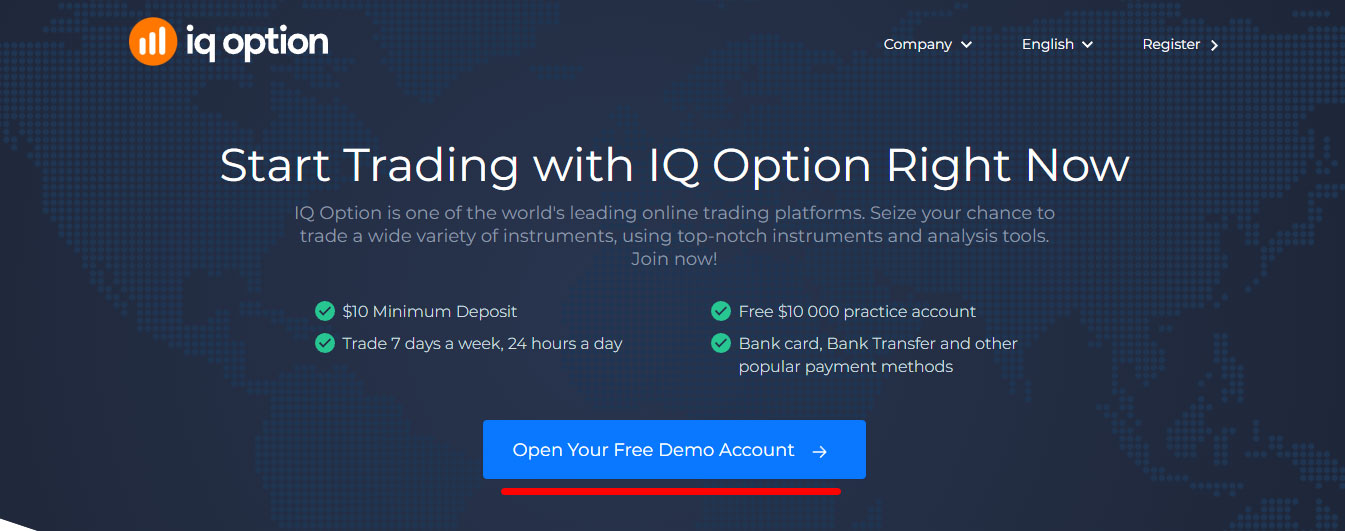
When initiating the registration process, the trader can prepare for the usual procedure, or use the services of Facebook or Google platforms for profile creation. In the later cases, it will be only necessary to select the account and confirm the information copying, after which the trading profile is almost ready. Once ready, it is enough to search on the starting page for “Open free demo account” button and activate the pop-up window with it.
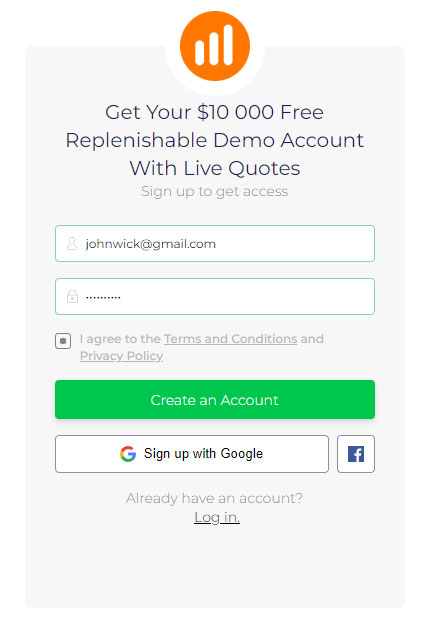
To sign up with a new account, the user has to pass the quick survey which takes the active e-mail address, actual country of residence and new password combination. Before submitting the form, it is highly recommended to read the Terms of Use documentation first, as it lists some of the essential restrictions related to registration. The most common issues may appear with the person’s underage status, restricted area of residence for trades and identity faking, which potentially lead to the access prohibitions.
Real IQBroker account
The whole range of platform’s possibilities is unlocked with activating the real account of IQBroker. When the user is sure that it is possible to handle even the riskiest deals, and the fact of 80% of losses probability does not scare them, then proceeding to the account with real trading is justified. Before it, the demo features use can be unlimited, replenishing the balance in one click if necessary.

For this, not only the regular registration procedure will be required, but the user should complete the identity verification and personal survey. Based on its results, the administration decides whether it is safe to entrust the financial operations to the person and open the account for real deals. Also, all the information must be up-to-date, the contacts should be valid for emergency communication, and the password code should be much stronger, including all recommendations for its reliability.
How to contact IQBroker support
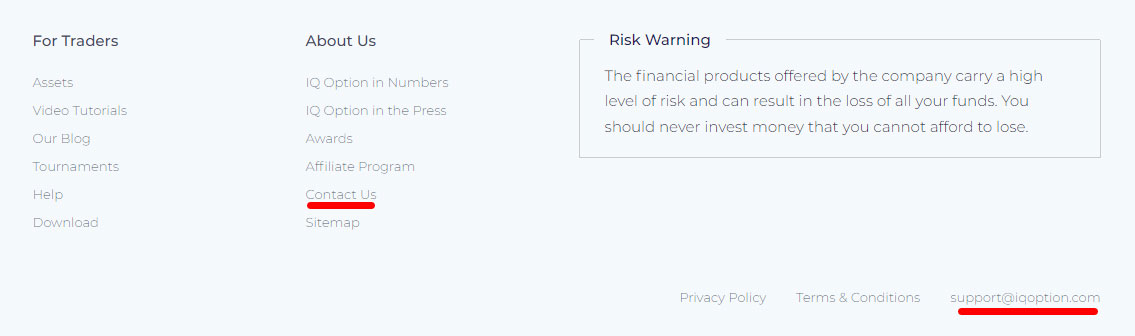
Once the trader faces any issues which are related to the deals, platform’s technical performance or any other aspect of working with IQBroker, then it is necessary to use the Help center’s assistance. From it, the user can receive the answers on the most on-demand questions, which can be fixed without the staff involvement. However, if there is an emergency, or the articles do not give answers to the actual problem, then it is possible to use one of the multiple convenient methods to get in touch with IQBroker support team.
Download IQBroker application for iOS
In order to use the trading services even from the mobile, the person can download the official IQBroker application to iOS environment. It is enough to enter the App Store main page and type in the corresponding search request to see the application. As an alternative, on the web version of the platform there is a clickable link “Download from App Store”, which automatically redirects one to the actual page.
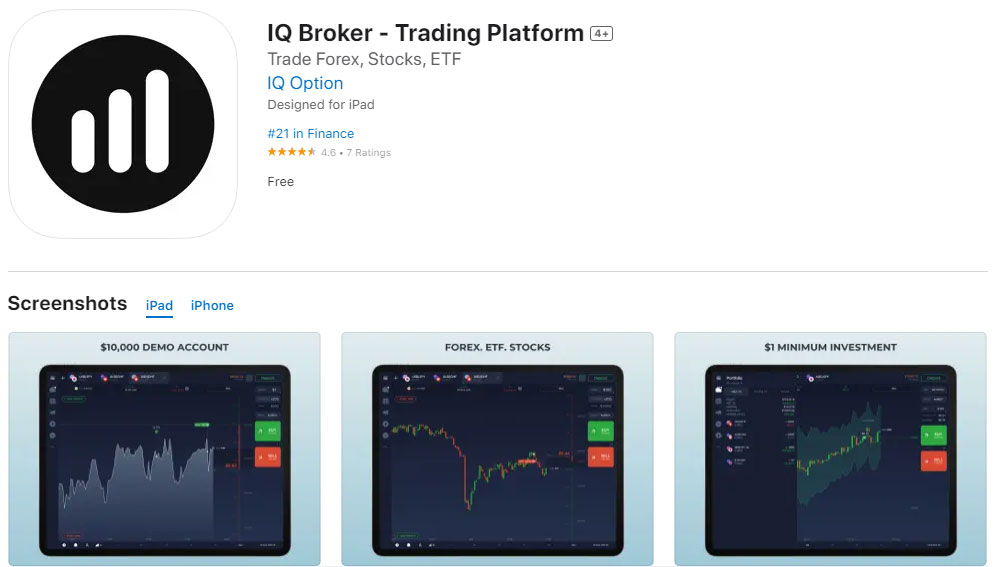
The application optimization works well with both tablet and smartphones, allowing the convenient access to all the tools. As for the interface, it shows all the details on the familiar placements, slightly adapting the outlook for more compact screens. Its performance and compatibility even with early device versions allow to instantly react to the situation on the market and regulate the deals accordingly to it.
IQBroker Android application download

With more than 100 million of user downloads, the IQBroker app is quite a popular option on Android devices, which can be installed in just one click. Same to the iOS version, it introduces the whole range of initial tools and features, which, however, look much more compact for the convenient mobile use. To access it, the person can either activate the clickable button which redirects one to the Google Play Store, or, if there is any issue with this, look for the direct APK download. Before using the later option, the permission of third-party installations should be activated, which is accessible through the corresponding menu section.
Desktop IQBroker version
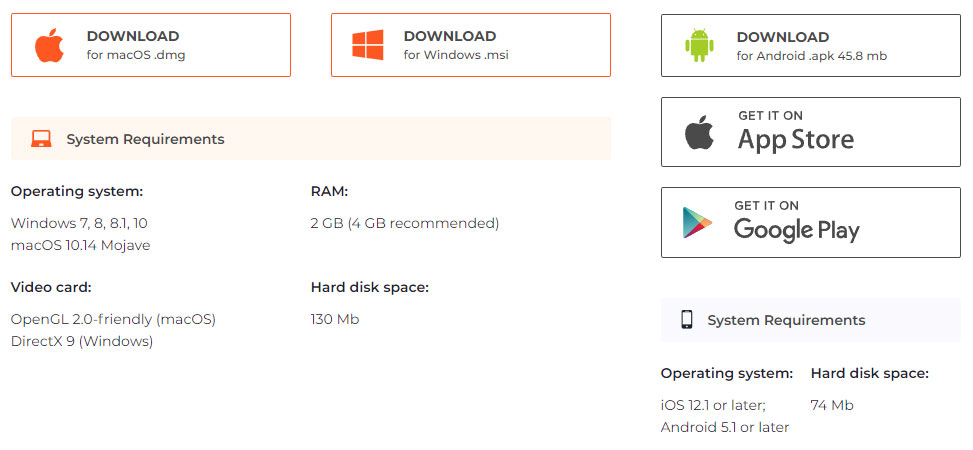
Instead of keeping an active tab in the browser which has its own limitations, the IQBroker platform offers the desktop download from its official site. The user just has to see “For traders” tab, open the corresponding menu section, scroll to Windows or macOS download and select the necessary version of the installation file. To complete the process, less than a minute is required, and, after this, the app will be ready for use. Its compatibility even with older versions will allow a smooth and timely performance which is comfortable for both active and background runtime.
IQBroker verification process
Some of the service features, including the real account activation, are unavailable until the trader completes the verification procedure. Without it, the administration cannot entrust the real funding and deal conclusions, especially when the person who owns the account falls under one of the restricted categories. In order to make sure it is safe to work with the trader, the platform requires several important aspects for the user to complete beforehand.
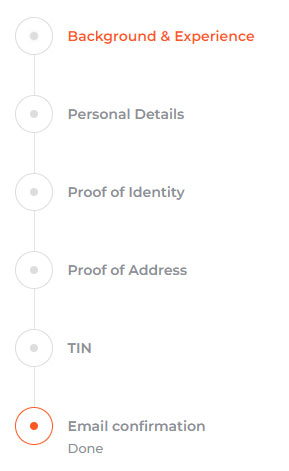
- Background review. For the trader, the reputation matters are one of the most valuable, as they help to understand how high are the chances for actual success or overall reliability rate. The previous experience can lift the approval rates to rather high numbers.
- Completed profile data. The administration issues the extended questionnaire, in which the user has to enter the specified data – from full name and date of birth to the complete physical address. Later, the results should correspond the information from the documents and validate the provided details.
- E-mail and phone number verification. To make sure it will be possible to contact the trader immediately for the emergent occasions, the administration has to get the relevant information and means of communications that are actively used. The e-mail confirmation letter arrives immediately after initial registration, and phone number request is more related to the advanced profile updating.
- Identity proof. Each region has its own set of accepted documents, but the majority of cases includes paper passport, ID card or driver license. Before attaching one of them to the required form, it is necessary to check whether the photo corresponds to all of the listed conditions, like clear image, centered view or other details.
- Residence proof. To exclude the possibility of living in the area with restricted or prohibited access to trading activities, the person should introduce the document which shows the current location. Usually, it is an issued certificate for the current address, the tax bill notices or bank account report, which also help to make sure in financial credibility.
- TIN code. As the trading involves multiple financial operations, the platform should register the uses with the issued taxpayer individual number. In such way, all the occurring transactions get legally registered, adding credibility to the trading operations.
Once all the documents are collected and sent to the administration, everything that is left is to wait for results to come in three to five business days. If the administration does not find any problematic moments, or inconsistencies in answers, then it is valid to wait for the positive answers. However, with the issues appearing, depending on their severity, the outcome may vary from basic disproval with the chances to try again to permanent ban of obtaining real account.
Account login
When the initial sign-up is over, all the following visits should occur with the login button. From there, the user can select one of the acceptable methods of sign-in – through regular e-mail, Facebook account or Google services. Later, in the profile settings, it will be possible to manage the logins, adding or unlinking other ways of entering the account.
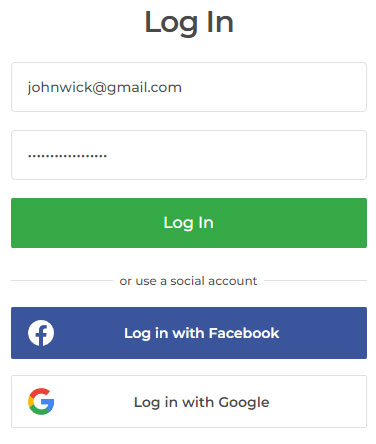
While completing the regular login form, it is essential to check both of the fields, especially the password one, as it may be spelled wrong with incorrect keyboard layout, activated Caps Lock or simple typos. If there are no mistakes, but the login information still gets declined, then the user can reset the password, selecting instead the more reliable combination.
IQBroker account registration
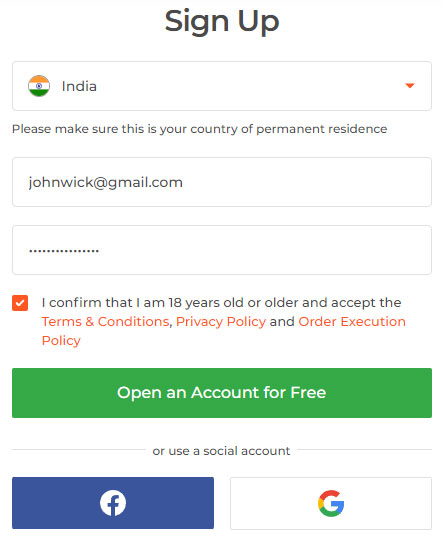
After deciding on getting started with trading, the person can select the primary way of registering. With the regular option, it will be necessary to select the active e-mail, come up with a password and select the country of residence. To quicken the process, the platform also offers registration through Facebook or Google accounts, which just take the ready information from the servers and pass it to IQBroker after the user’s consent. Each option has its own advantages and difficulties, so it is better to select wisely and, if necessary, manage the possible login options afterwards from the profile settigns.