Downloading the IQBroker app
In order to have a chance for convenient management of trading operations, the IQBroker software is distributed for different platforms. The trader can use the application downloads for iOS, Android or even desktop devices completely for free. In addition, the listed requirements for the platforms allow their installation for the majority of currently existing devices.
Windows application download
For the ones who would like to see the full download list, there is a special section which is available from the start page of IQBroker service. There, in the top menu, should be the section “For traders” which features the option “Download app”. By clicking on it, the person sees the collection of downloading links from both official catalogs and direct sources.
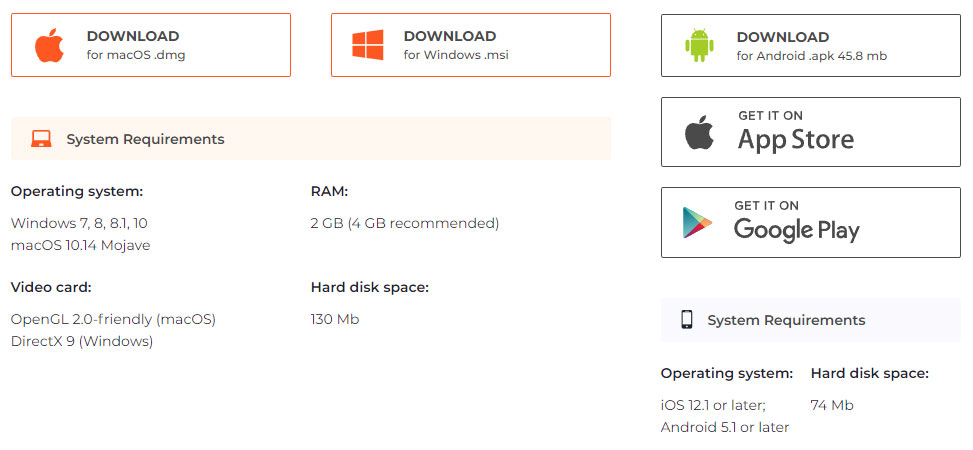
The option for Windows system features the basic system requirements which are met even in low-budget configurations. This includes Windows 7+ versions, DirectX 9 or later generation, 2 GB of available RAM and 130 MB for unpacked application. All of the specs listed are able to cover the absolute majority of attending traders who would like to work from desktop app.
IQBroker app installation for Windows
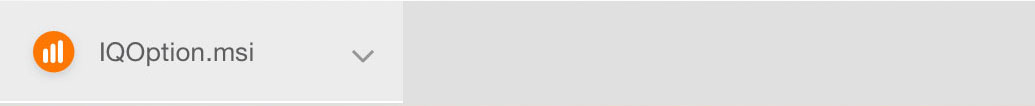
After the preparation completion, it is enough to get the .exe file, run the installation wizard and proceed with its instructions. First of all, the download of installation package should be redirected to the accessible location or be able to run from browser downloads list.
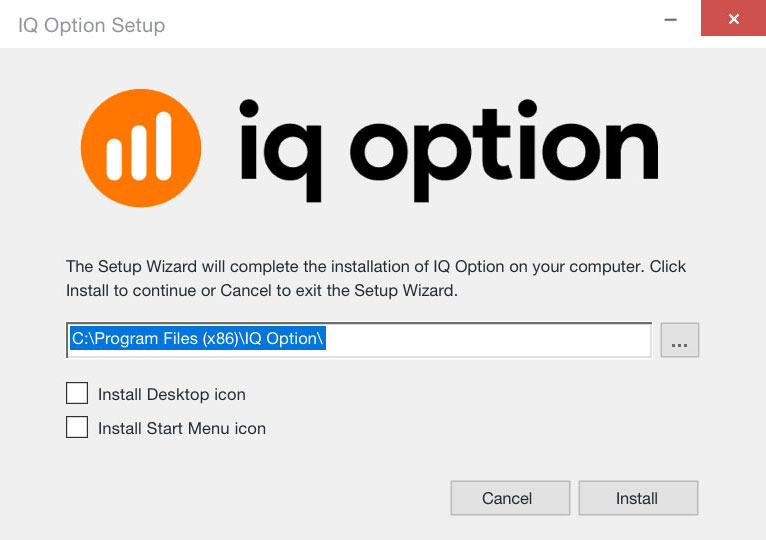
Then, the process of unpacking begins, proceeding automatically – the only thing the user can point out are related to data location, desktop shortcut or Start menu management. Its duration usually does not take even one full minute, allowing to almost immediately activate the application.
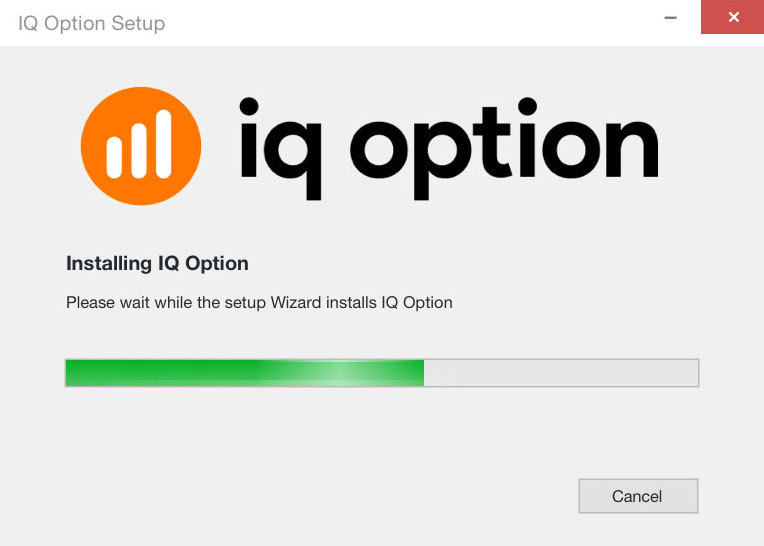
When the app is ready, it starts with registration or login procedures, introducing the similar design to mobile options. Just a couple of clicks and status confirmation, and the user can see the trade board again, receiving the up-to-date information about recent changes and events.
macOS application download
In terms of technical capabilities, the list of Windows and macOS requirements are compliable, featuring 2 GB RAM necessary for run and around 130 MB of free storage. As for the system specs, the equivalent minimal version is OS X 10.10 Yosemite, with OpenGL 2.0 or next video card generation.
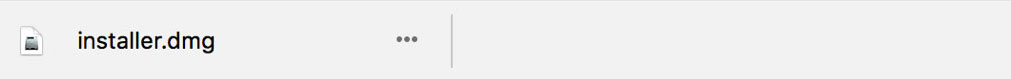
If the information suits the current device version, then the download package is saved, activated from the Safari’s list of obtained files. Then, it is only left to proceed with the installation processes which will enable the convenient access to IQBroker services.
IQBroker app installation for macOS
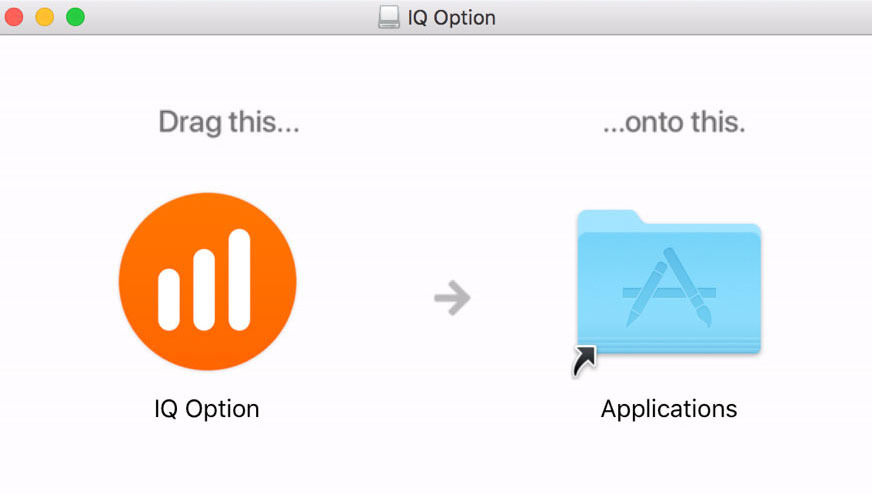
To confirm the actual save of macOS application, the user just has to drag the app icon to the designed field on the screen. With this, the background installation is activated, completing the app for the actual work in less than a minute.
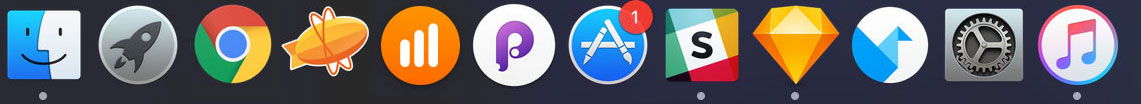
After activation of the program, it will request for authorization – it is required to log into existing account if there has already been made one. With the downloaded service, the dashboard and navigation elements should load much faster due to some of the pre-saved assets.
Android application for IQBroker
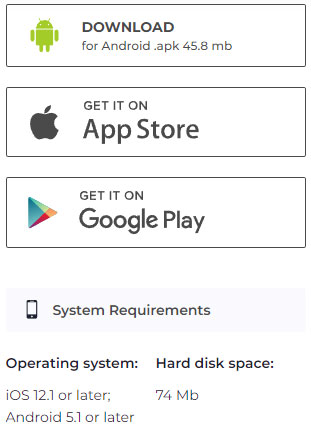
There are two main ways of how the trader can save the program – either it can be made officially through the Play Store download or with the help of direct APK installations. This is made for the systems with no official Google servers support for full-fledged experience of IQBroker. Before installing with the second option, the user should make sire that the permissions for third-party downloads are successfully open.
Installing of Android IQBroker app
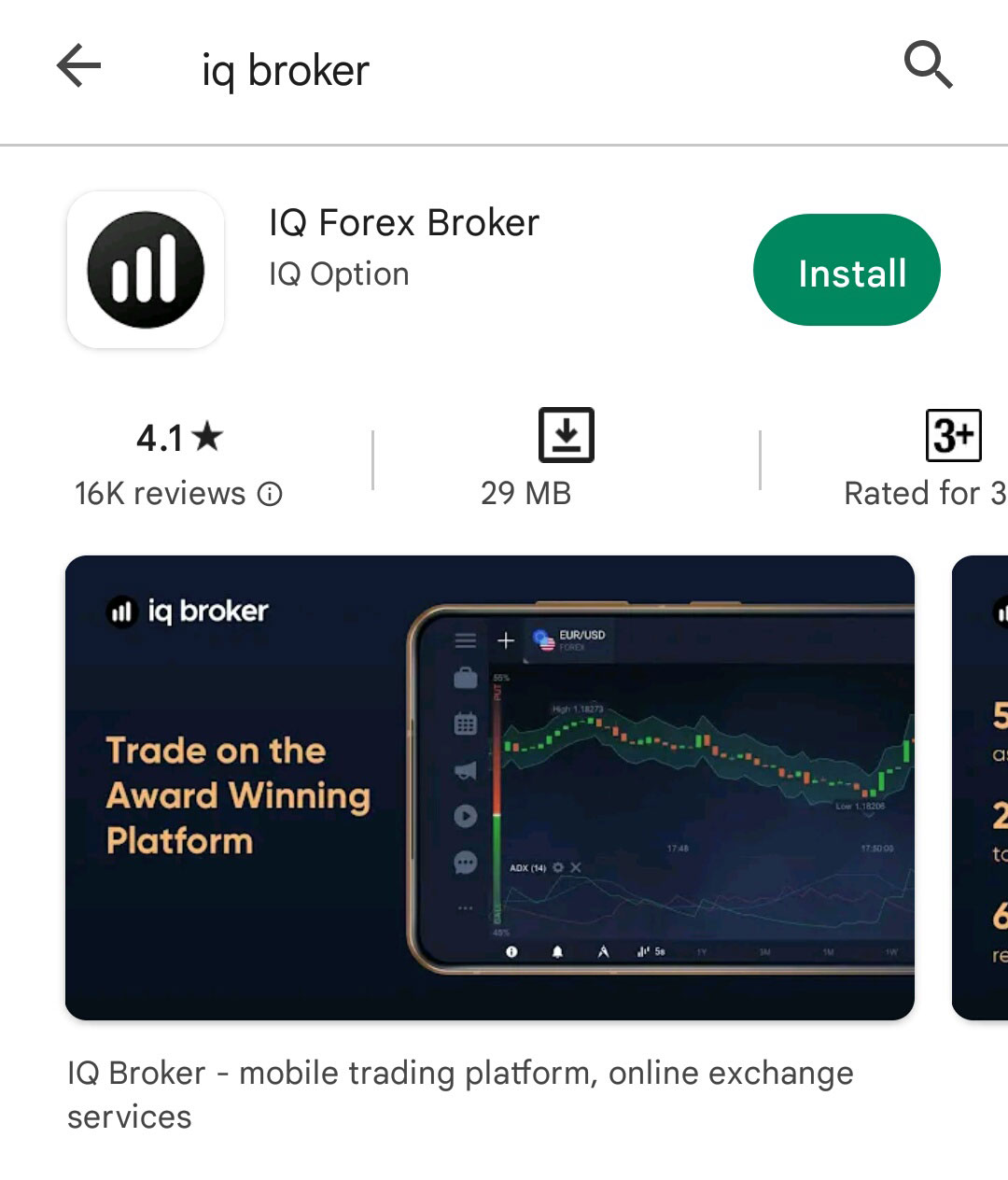
Even with direct downloads, all the processes of installation are completely automated – once the app is selected from the catalog, or its APK is open, the programs for content unpacking work as planned. During the installation, the system security check is also active, allowing to operatively scan for virus content and report about it even before the first app run.
Why the trader app should be downloaded?
Even with the adapted mobile web version, it has many “ifs” and “buts” for regular work with it, and not every PC trading session works well within the browser limits. In this context, it is easier to work with IQBroker through separate platforms, which, in addition, are specifically adapted to the technical conditions for each device type. For the independent management of trading deals, the autonomic app works much better in terms of effectiveness and reaction speed.