Registration IQBroker account
Any of the activity beginnings, especially the ones related to trading, surely start with new account registering. On the IQBroker platform, creating a new profile, either for trial or real trade, takes less than a couple of minutes. After this, the user is free to explore the possibilities of trading platform with all of its features.
Demo account creation

As a default state, the demonstrative mode is available for all the users who have decided on signing up for IQBroker platform. There is no need in special moves to try out its features – the person can freely select from the starting page either “Free practice account” or “Sign up” buttons.
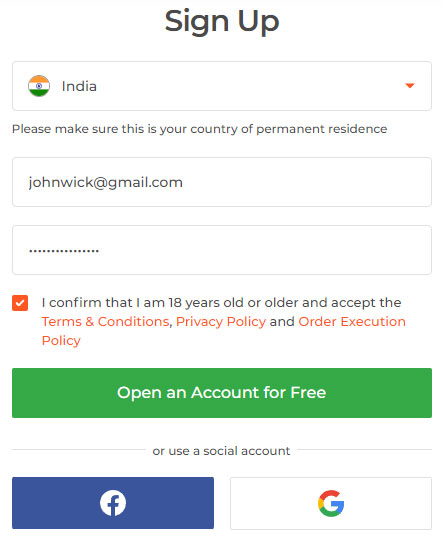
The form introduced will request for three essentials of account creation – country of residence, e-mail address for communication and password combination. Not every area is selectable for registration because of the governmental laws accepted, which either partly or fully prohibit the trading activities. When the questionnaire is submitted with an agreement to Terms of Use, the person can proceed to sign-in step now that the registration information is submitted to the database.
Real account creation
Based on the existing demo account, the trader has the right for status update, which would enable real trading operations. So, the process of account creation is pretty much the same, when selecting the buttons “Sign up” or “Trade now”.

Inside, the person enters the information about e-mail address, future password and current residential area if it is open for trading operations. When everything it ready, the documentation should be reviewed carefully, as it discloses the legal relations between the platform and the trader. If the user is ready to agree to all the statements, then the form gets submitted to the database, and user then can proceed to next step with verification.
Android app sign-up
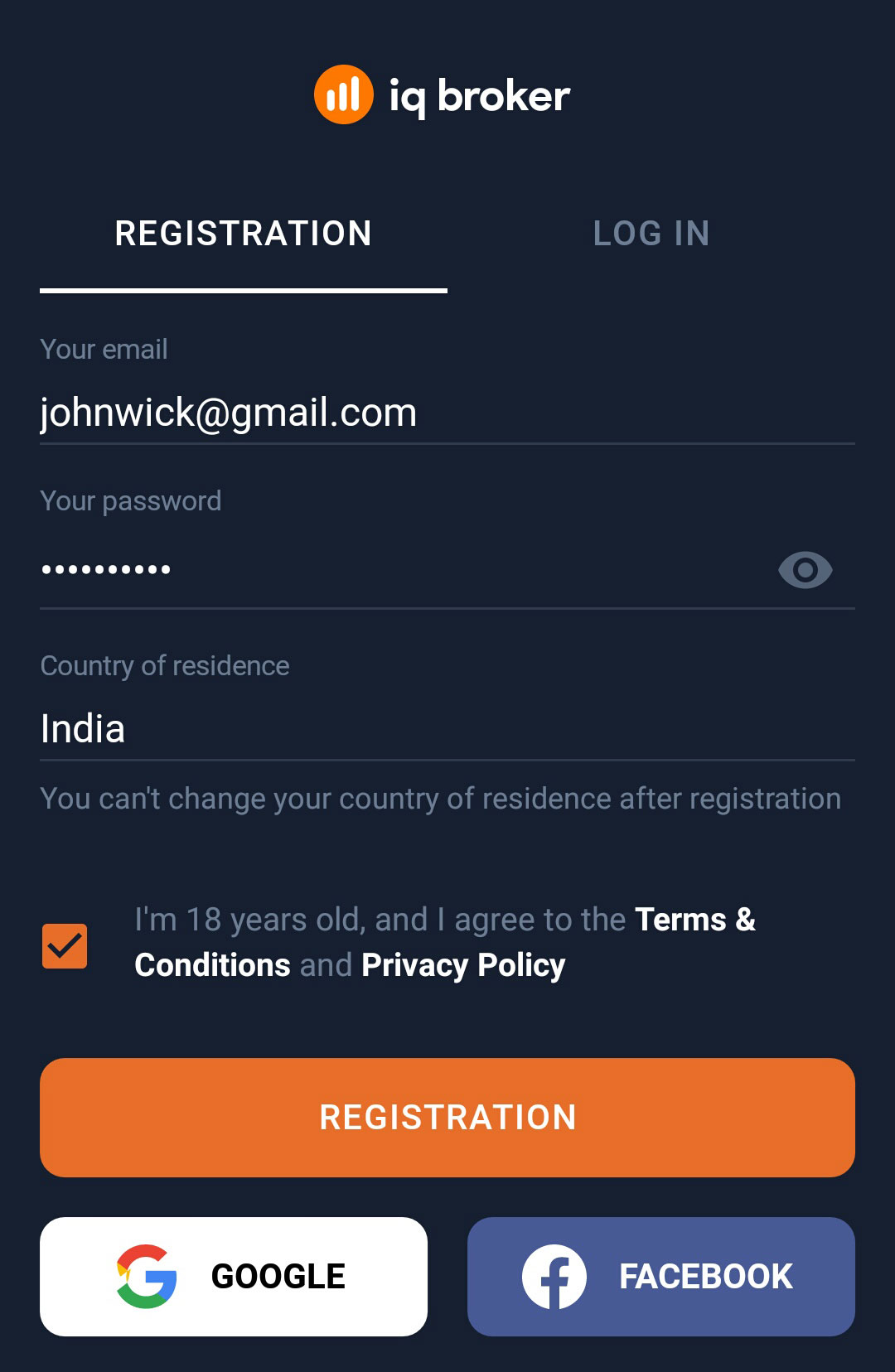
The application for Android OS can be freely used by both the existing platform members or complete novices who have just gotten interested in trading. After the starting screen load, the registration form is available, offering the basic questions for initial account creation. Right after submitting the form, it is recommended to immediately deal with e-mail verification letter which arrives shortly afterwards.
iOS app sign-up
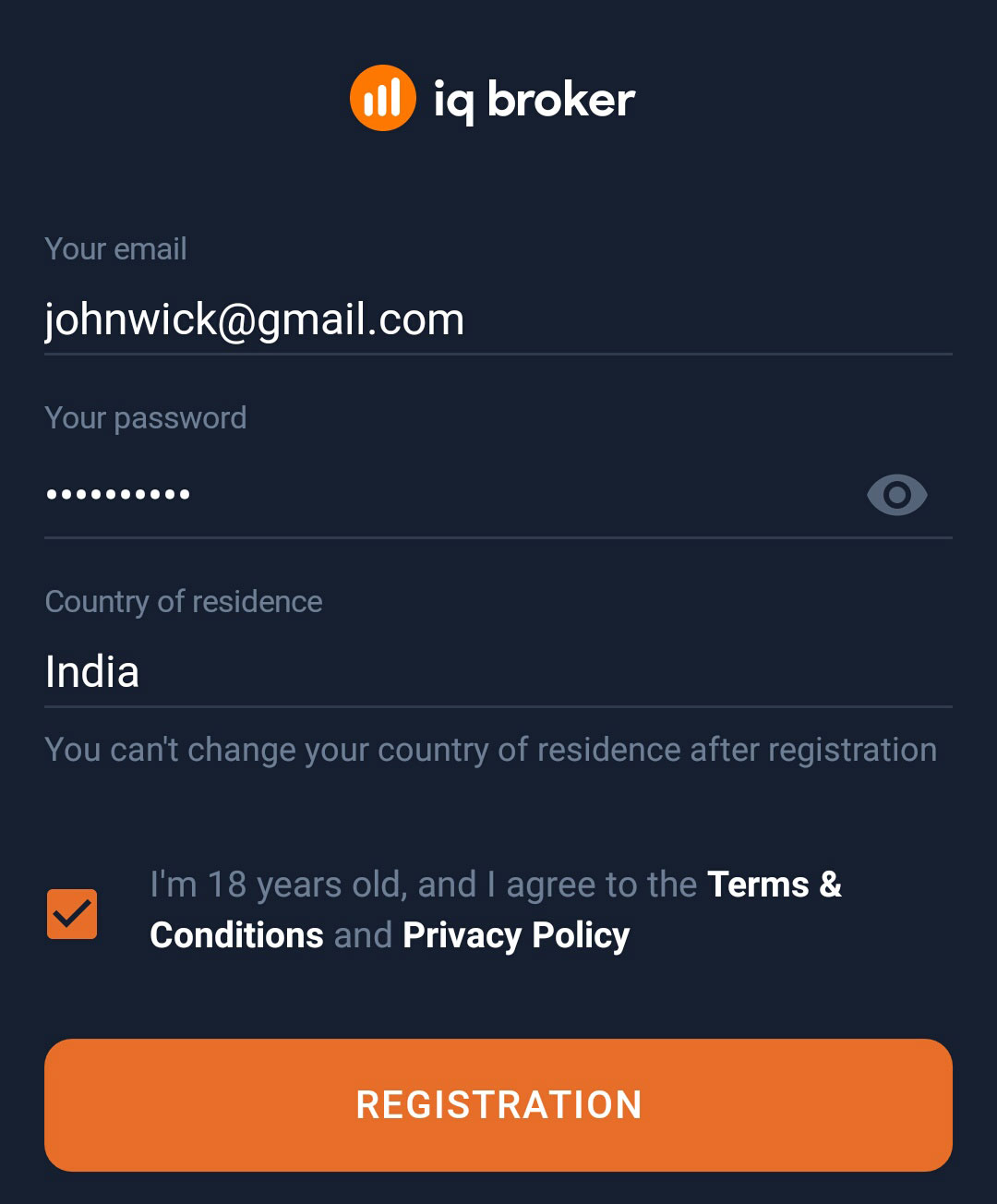
It is not a problem if the new iOS user has never had the trading account before – the system allows the registration right from the official application installed. In it, there will be a short form featuring three questions only, which are followed by Terms of Use and Privacy Policy documentation. Once the person sends them to the platform, the account is created successfully, allowing to proceed with platform exploration.
E-mail registration method
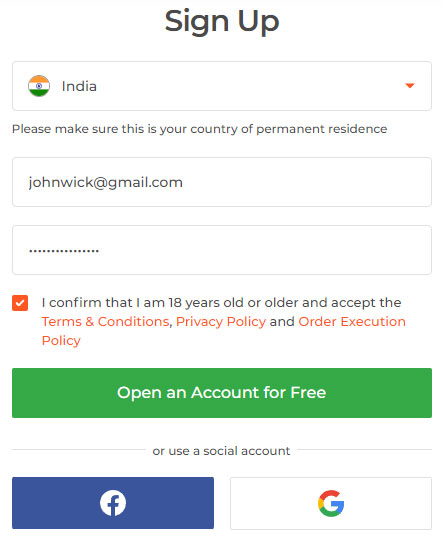
The undeniable classics when creating an account – selecting the basic registration method which would be connected directly to the platform. After it, the follow-up confirmation letter is to be expected, which will attach the address officially to the new account as a primary contact with trader.
Google registration method
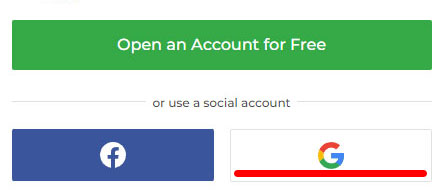
When the users do not want to spend much time on signing up from zero point, the next popular variant – to proceed with the help of Google services. In such way, the IQBroker platform requests for existing information which would form the account. Later, it can be linked to existing account or, on the opposite side, become unattached, leaving regular sign-in the only usable method.
Facebook registration method
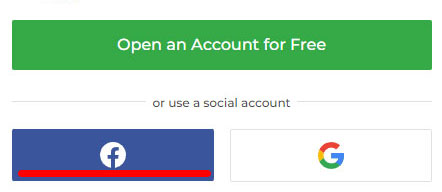
The last but not least option out of the list is Facebook services, which are also quite popular for using as registration intermediaries. Later, they also provide the instant sign-in with just one click on the button, making it a convenient method in everyday use with regular tracking of trading tendencies and forecasts.