iOS application for IQBroker
In order to ensure the complete accessibility of IQBroker service on different platforms, allow traders to track the market situation from every device, the iOS app release was just a matter of the time. Every user who uses Apple ecosystem can download the official IQBroker application for remote management of deals even while being away from desktop. The installation process takes no more than a couple of minutes, ensuring instead the stable and instantaneous access to trading deals.
Installation of iOS application
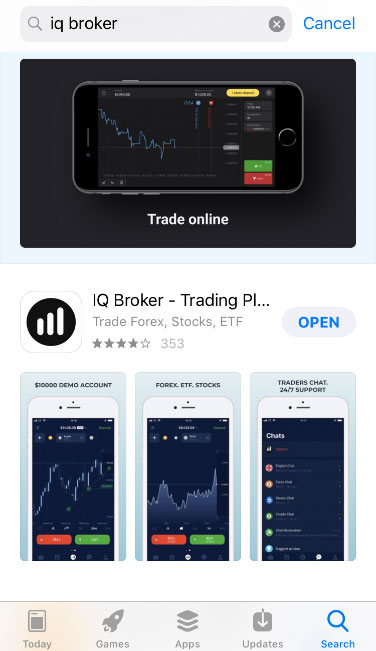
WWith the official release in the App Store catalogs, allowed with earned reputation of IQBroker service over the market, it is not a problem for the regular user to download the app. It is enough to see the signature icon in black and white colors to find the right version and begin its downloading. The only possible issue the traders may face is related to the regional settings – even for the countries with legal trading activity, the application can be not displayed in the lists. Then, it is necessary to change the virtual area of residence and restart the app with another locale.
Login procedure for iOS IQBroker app
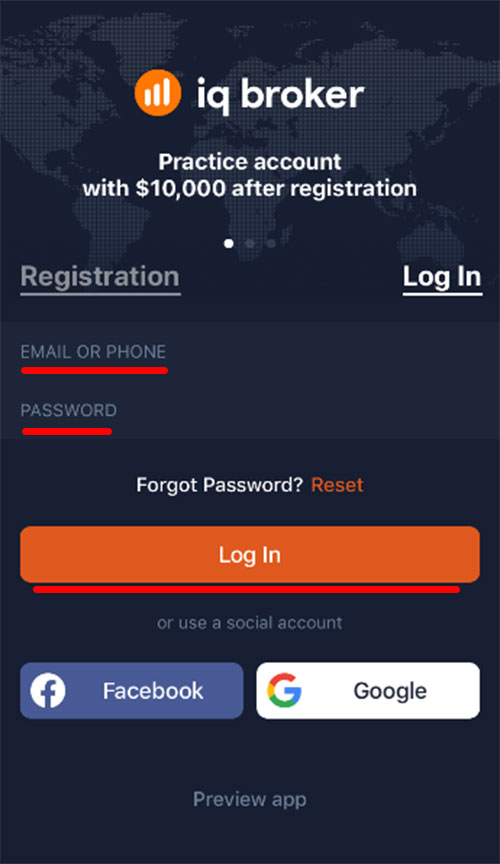
Once the user has the completed registration and, moreover, passed the verification procedure, it is enough to just sign in to the existing account. After entering the information about e-mail attached and assigned password, the dashboard should present the last applied settings and reflect statistics for the most actual deals. For more convenience in signing in, the person can alternatively use the accounts of Facebook and Google services.
Registration process for IQBroker iOS
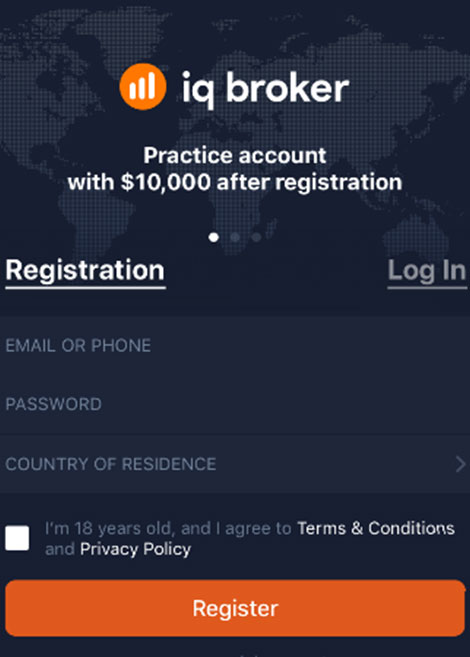
In order to create the new account, every trader should state three essential things – the current country of residence, e-mail address for contacting during emergencies and future password. The two later options should be selected for the long-term perspective, memorable enough to keep using and remembering them. After typing in the essentials, the user should complete the Terms of Use reading before submitting the information to the service.
IQBroker’s demo and real iOS accounts
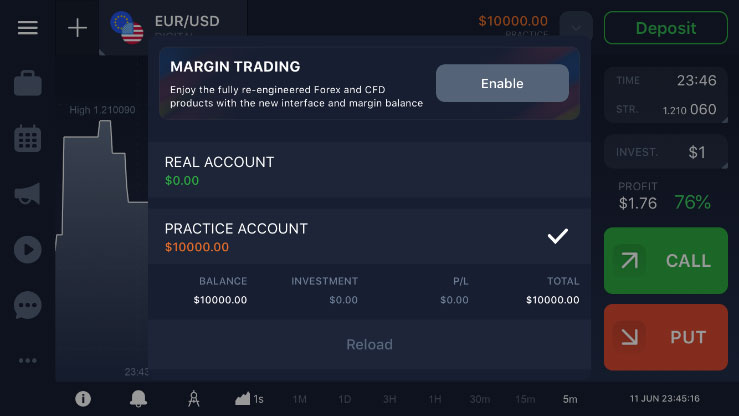
From the start, every trader receives the access only to the demonstrative mode of the application, getting a good chance for skill practice. In order to receive the opportunity to manage the real funds, it is obligatory to complete the verification procedure that legally registers the person within the system. Before that, the user gets the chance to try themselves in managing the deals with virtual funding – by using the current market situation as a base, it presents the practicing opportunities in real environment. As an initial capital, there are obtained $10,000 for in-platform used, which are replenishable instantly if necessary in just one click.
Depositing funds to iOS IQBroker
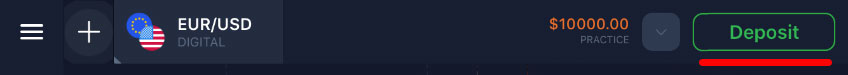
Similarly to the other platform versions, the owner of the account has to enter the profile menu, “Balance” section, and select there the “Deposit” button. From it, there will be available multiple ways for deposit replenishment, with the attached information on wait period, possible fee rates and more. It is essential to give the correct details for the funding methods, with ability to prove that account owner and payment sponsor is one person – the transactions from or to other people is officially prohibited.
Trading start from iOS version

The more compact-looking design preserved all the essential tools for deal managing while leaving on display the primary options for comfortable deal management. Before agreeing to the trading, all the statistics are available in the convenient format, showing the detailed descriptions for highlights. Then, a couple of clicks from a right-sided menu are made, and the new deal is completed successfully.
Verification with IQBroker iOS
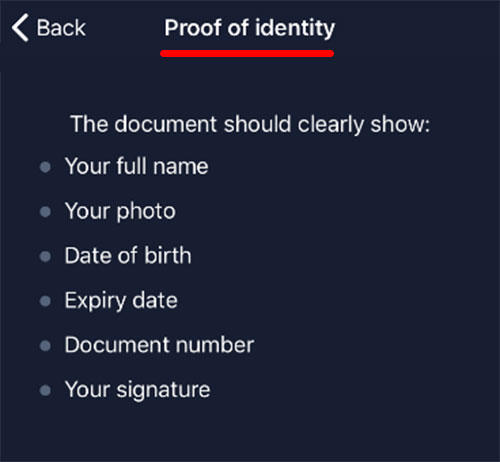
With the clarified section distribution, it is impossible to miss the department dedicated to profile upgrade and verification. All of the instructions applied are clear and easy to follow, with adapted settings for convenient uploads or completions from iOS device solely. After submitting all the forms and photos, around three business days should pass before receiving the approval for upgrade or its decline. If the answer is positive, the trader can finally start setting up the real account.
Contacts and Help center
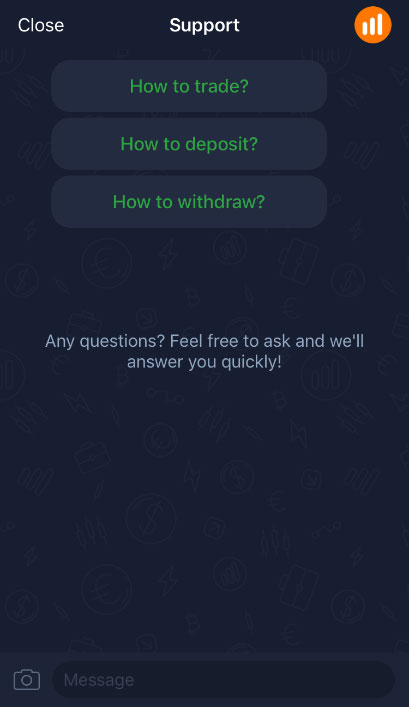
Once the person faces any issues while using the IQBroker services, it is quite possible to find the answers in the Help section of the app. It features multiple articles in the FAQ format which provide the solutions to most common issues on the platform. If there is still no sufficient answer introduced, then the trader can use one of the multiple listed methods to get in touch with customer support department.
Withdrawing funds from iOS IQBroker
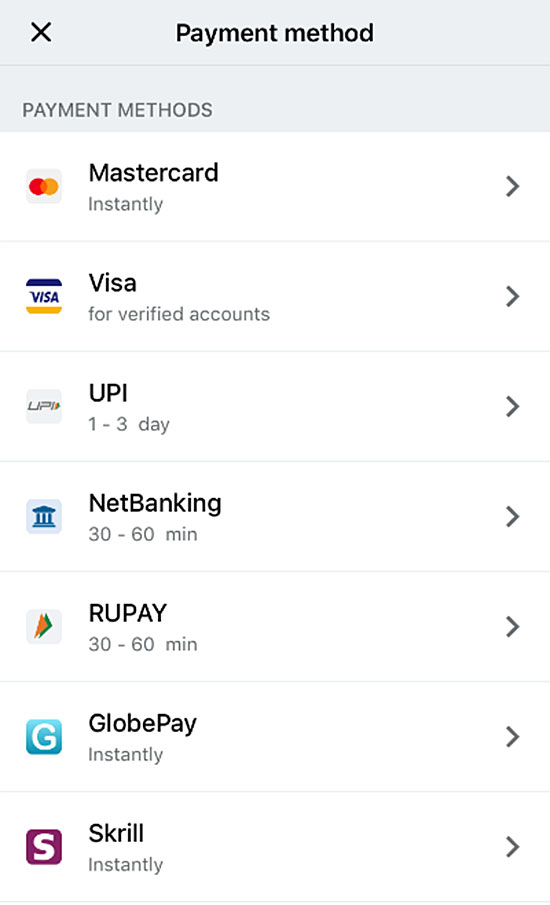
In order to get the money out of the trading account, there is no need to leave the app or open the full website version. From the technical point of view, completing the withdrawals with IQBroker account is as easy as depositing them, requiring only the final fund destination, sum required and Terms of Use agreement. In reality, there is still the minimal limit set, which not allows less than $100 per transaction, that should be taken into account. To not stress out regularly over the payment confirmation, the trader can set automatic withdrawal feature that allows to charge the funds from account once in a set period of time.
Application relaunch
When closing the app to end the current session, there is no need to worry about saving the changes. All the actions performed within IQBroker iOS are immediately synchronized with the server, allowing to continue from the last set point without any problems. Due to pre-saved interface details, the uploading takes much less time, allowing to get quick updates even with unstable Internet connection.