Depositing Money for IQBroker
Once the real processes for trading begin, the user requires the funding transfers which would cover the expenses for deals. The IQBroker offers the convenient deposit of funds adapted to different regions and payment gateway types. It is required to confirm the real account through verification first before proceeding with deposit transactions – without the administration approval the account owner cannot get the access to real money management.
How to make IQBroker deposit
Before proceeding, the IQBroker requires from user to complete the two-step registration – from the technical point, the regular sign-up, and legal point, with identity verification. This activates the real account features and the ability of providing financial operations legally. Then, from the profile menu, the user should select “Balance” and “Deposit” options.

The notification will appear to warn the user that the account trades from this moment become switched to “real” category. At the same time, the demo account progress will remain active in the background, allowing to continue from the same point after getting back to it.
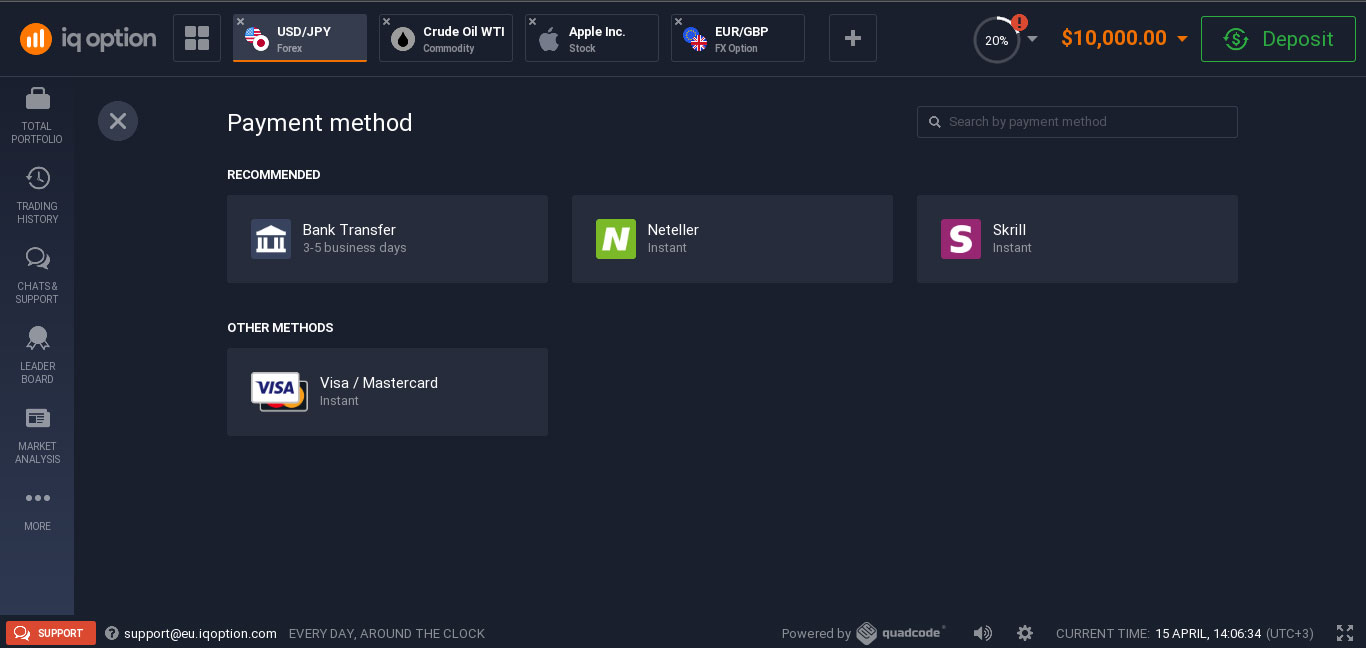
With this, the pop-up menu appears, which would list the possible options of depositing, depending on the region selected before. Near each of the available choices, the details will be listed regarding the estimated arrival of funds, possible fees or other details. Most of the popular options, which feature Visa or Mastercard bank cards, provide instantaneous transactions to the deposit account.
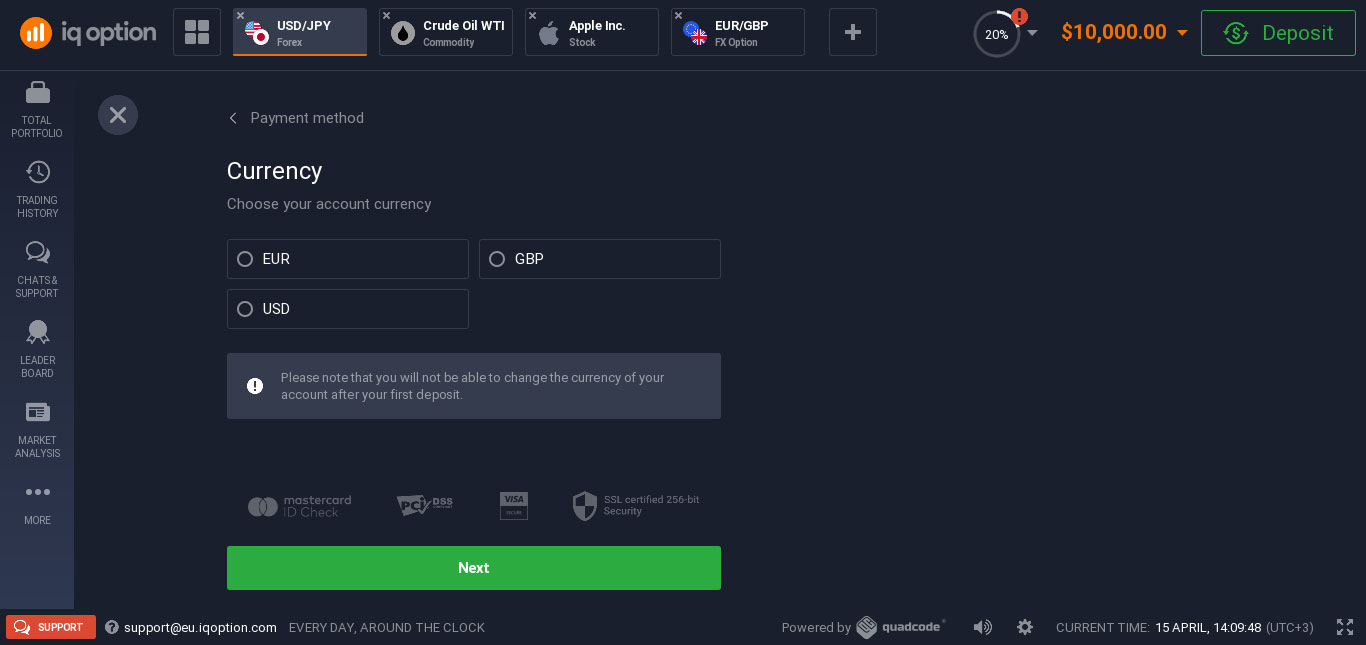
For the transaction, the user gets to choose one of three types of available currencies, including USD, EUR and GBP. It is recommended to select the one which is applicable to the region of residence to avoid fund conversion and fees, or pick the most beneficial version after comparing the exchange rates.
Deposit limits
There is only the minimal limit set to the incoming transactions – the sum sent should exceed $20, without including taxes or platform fees. At the same moment, it is not recommended to send the funds when they barely reach the limit, instead opting for optimal one-time transfers. When the final sum is decided on, the user has to look through the separate edition of Terms of Use before accepting it and proceeding to the actual payment.
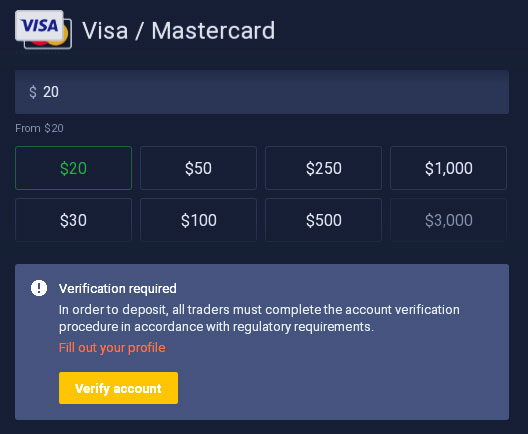
If the credit card is selected for transactions, like in majority of the cases, the next page will feature the form requiring to enter all the data from it. Usually, the details will include full card number, its holder’s name, expiration date and CVV code. If necessary, the information can be saved in the database for later use, however, it is not secure to do so in terms of safety.
Payment security

The issued transaction passes through the ecosystem of European bank, which guarantees the fund safety and follow-up encryption for the data. Compiled with the Visa and Mastercard payment environments, which provide direct payments to the service, there is nothing to worry about. No fraudulence or money loss is enabled for occurring when it comes to IQBroker transactions.
Demo account practicing

There is no need to rush when it comes to fund management – instead of heading to the real account formation and deposits right away, it is necessary to learn proficiently how to use the money wisely first. The platform also introduces the numerous opportunities for development, offering its own educational materials and records about most successful strategies or essentials in trading. Once the account owner is sure in starting the real trading, it will be relevant to complete the verification and legally register for it.
Android application deposits
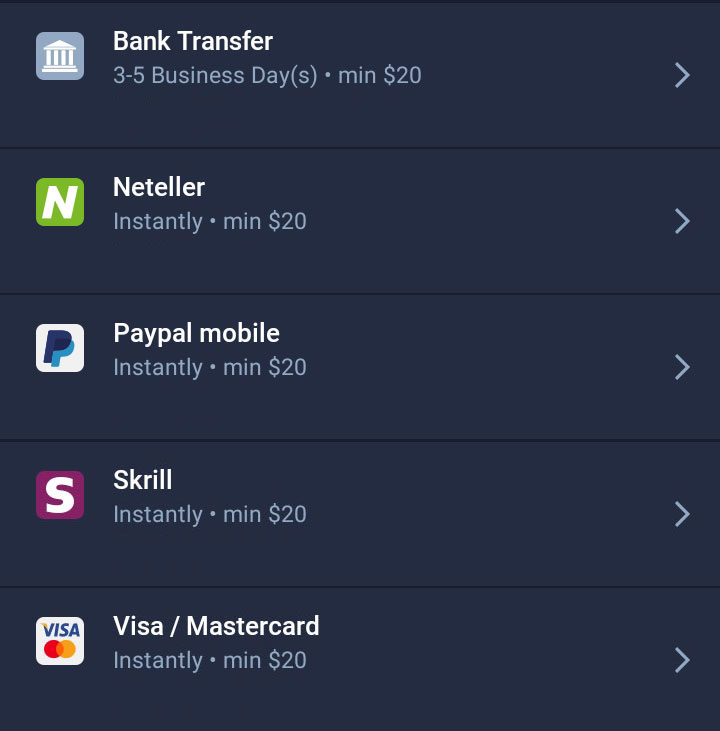
In a way, the mobile app financial operations are even easier than web ones, because the bank applications can just be redirected to when it is necessary to confirm the transfer. Moreover, the list of transactions from mobile device gets another option of receiving the payments from PayPal. After the confirmation from the banking account is ready, the funding status is changed to “pending”, waiting for money arrival shortly.
iOS app deposit
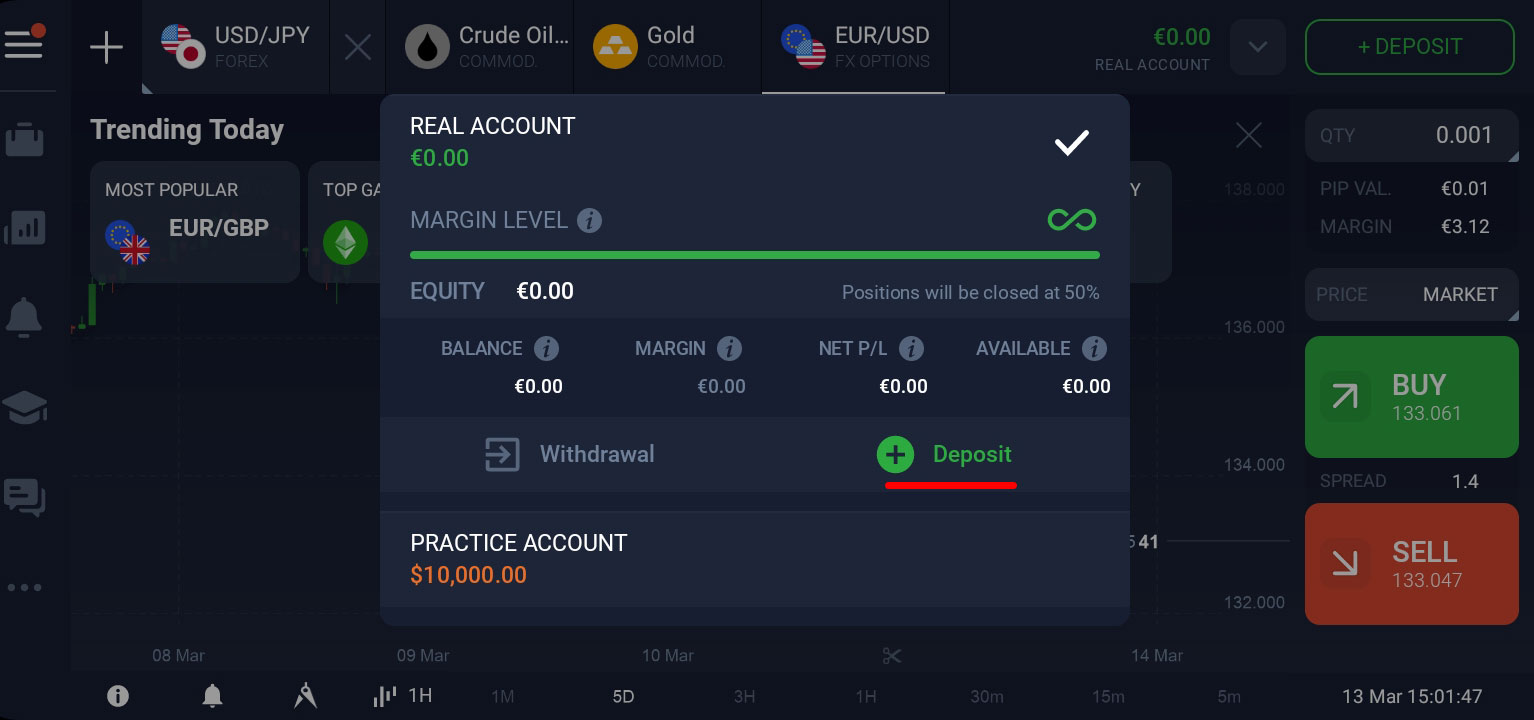
To activate the deposit replenishment on iOS devices, it is enough to find the menu from “Balances” tag and select the “Deposit” button. It will introduce the familiar interface of transactional menu, allowing to quickly navigate through the categories. Usually, the expected completion time should be around one hour or even less, while some options guarantee the instant fund accounting.
Web deposit

Once there is the issue with IQBroker applications, up until the unexpected crashes, the web version can become a good alternative. Adapted to the smartphone or tablet screens, it still offers a comfortable layout and convenient use of the transaction menu to provide the payment without using PC.